Download and setup of a DHD Core Ember+ emulation
1. Download the "DHD_EmberPlus_emulation.zip"
Download the "DHD_EmberPlus_emulation.zip" here: DHD_EmberPlus_emulation.zip
2. Unzip the "DHD_EmberPlus_emulation.zip"
The unzipped folder contains two subfolders:
-
Provider - TinyEmberPlus-2.10.10: This folder contains the application TinyEmberPlus.exe which provides the Ember+ data like a DHD device does.
-
Consumer - EmberPlusView-1.6.2: This folder contains the application EmberPlusView.exe to read and (where allowed) modify the provided Ember+ data from the provider.
Both programs are part of the Ember+ SDK. The SDK as well as code license information, documentation, wiki and sources of the Ember+ protocol is available at the Ember+ project page.
3. Start the provider application "TinyEmberPlus.exe"
As a first step, the EmberPlusView.exe could be used as a consumer to access the provided data and to check if everything is set up correctly. At the end of your development, your program will also act as a consumer.
- Application should be started with a prepared DHD Device Ember+ tree configuration.
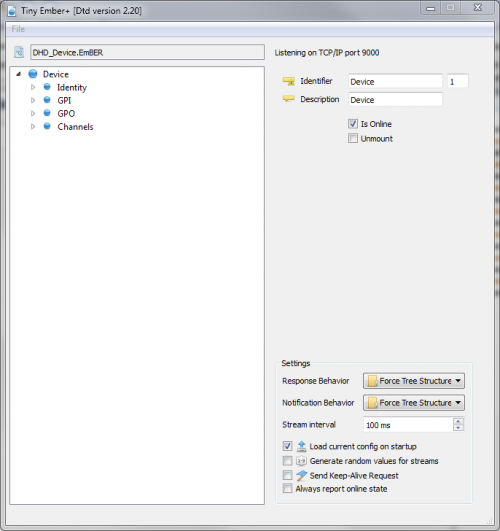
-
If, for any reason, the configuration shouldn’t be loaded, please open the file
DHD_Example1.EmBERorDHD_Example2.EmBERusing theFilemenu. These files are located in the same folder:Provider - TinyEmberPlus-2.10.6. -
Two examples from a DHD device with different configurations are provided:
DHD_Example1.EmBERandDHD_Example2.EmBER. -
Directly after startup of the
Tiny Ember+program, the provided data can be accessed via TCP port 9000 with any Ember+ consumer program.
4. Start the consumer application "EmberPlusView.exe"
- This application starts without any configured Communication Ports. Please add a port with the following data:
Host Name or IP Address: localhostPort: 9000
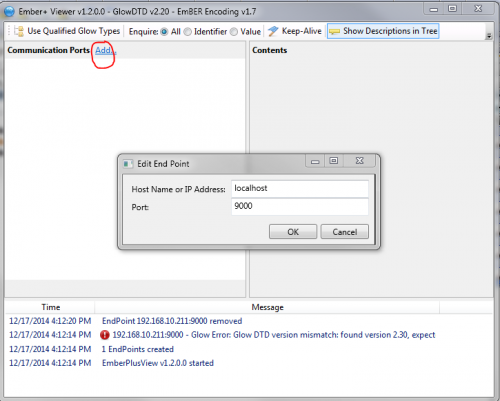
- After setting up the new Communication Port, the connection to the provider will be automatically opened and the provided data from the
Tiny Ember+program should become available when opening the subnodes of the main entry.
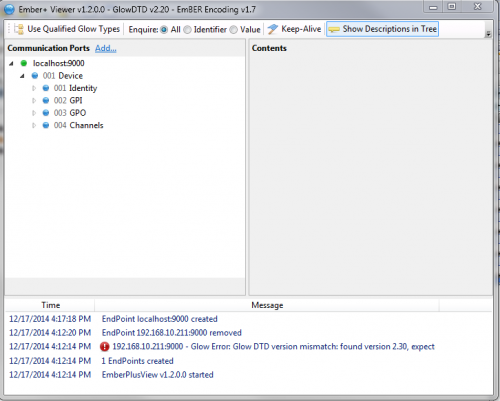
- Now, readable data can be read, and accessible data can be read and modified. Modified values will appear directly in the provider program
Tiny Ember+.